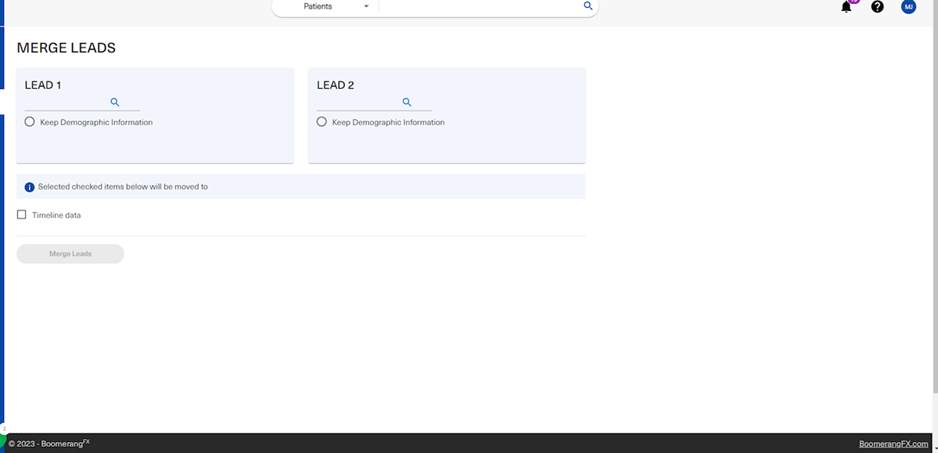- Home
- Lead Management
- Merge Leads
Merge Leads
1. Login to BoomerangFX
2. Click on Leads
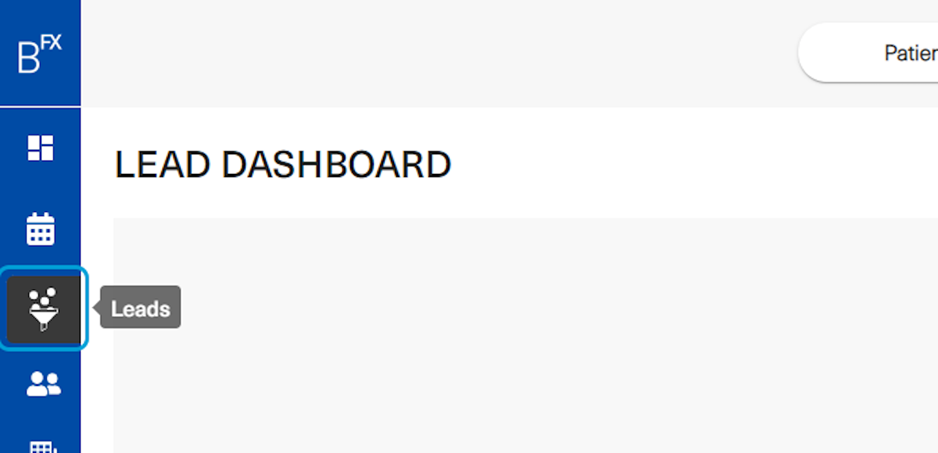
3. Click on Merge Leads
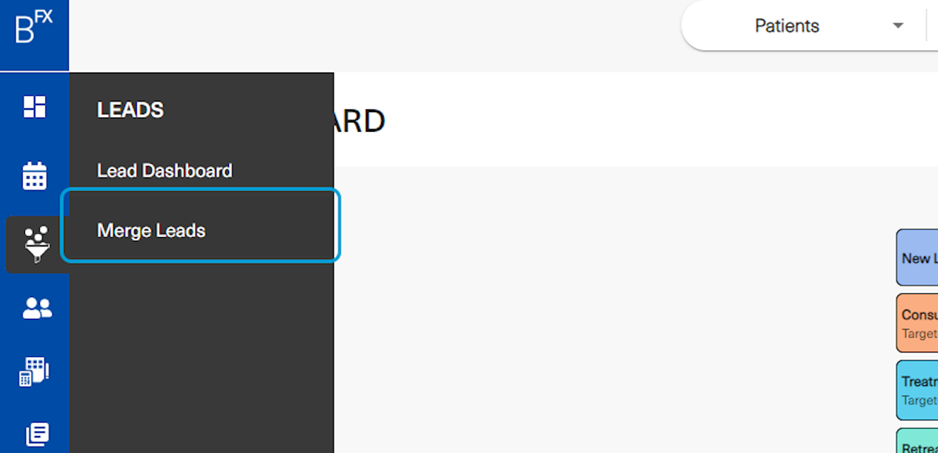
4. Under Merge Leads, users are able to consolidate two repetitive lead entries
Some leads fill out an online form twice in a row with the same or slightly different information. The purpose of having a merging feature is to help optimize the view of the leads list. Having a clean and well managed leads list is ideal to optimizing the leads management process.