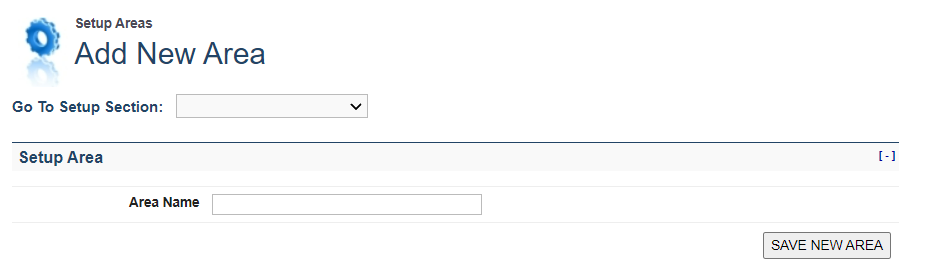Setup-Area
What is an Area?
In BoomerangFX , an area is referred to as a body part. This function is used in the scheduling module to provide more specificity to an appointment.
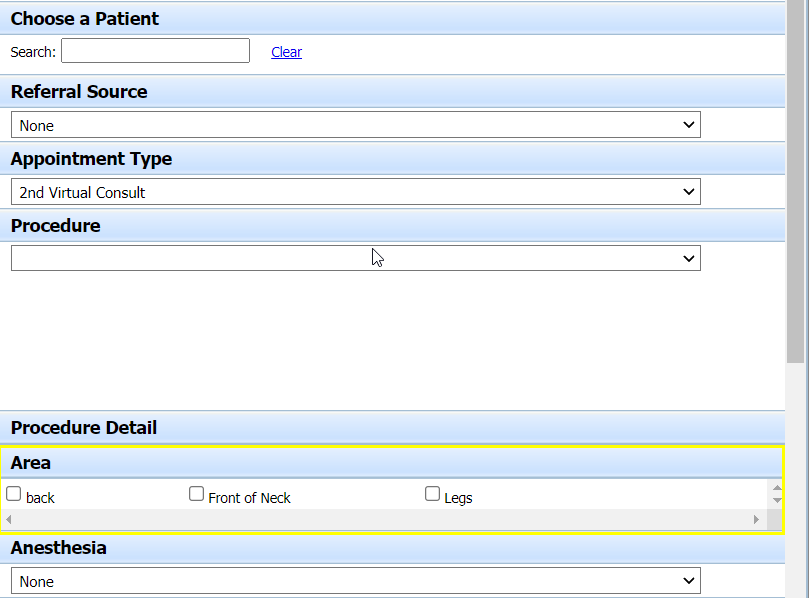
How do I add an area?
First, access the setup section. To access, click on Setup in the upper menu bar.
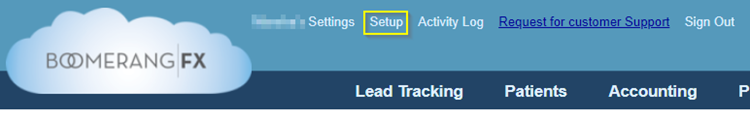
In the Go To Setup Section Drop-Down Menu., select Area
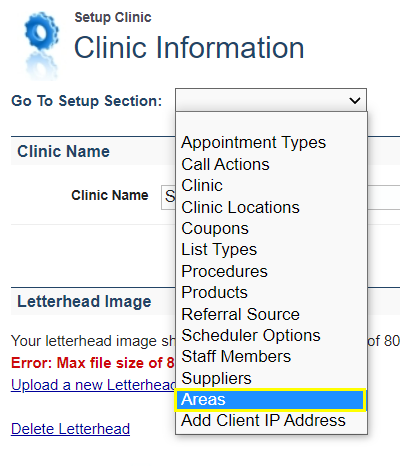
Users will need to provide input an area in the area name field. Click save area to add the new area in the scheduler.