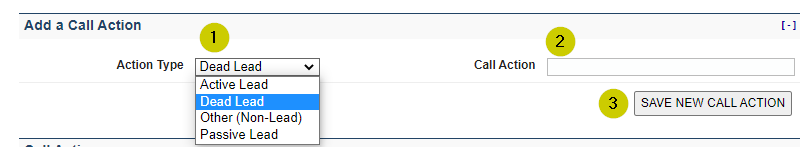What are Call Actions?
In BoomerangFX, Call Actions are options used for call and email tracking when speaking with current or prospective clients. These are useful in determining things such as when to follow up with a prospective client, or when a prospective client has decided not to pursue further action.
How do I view Call Actions?
First, access the setup section. To access, click on Setup in the upper menu bar.
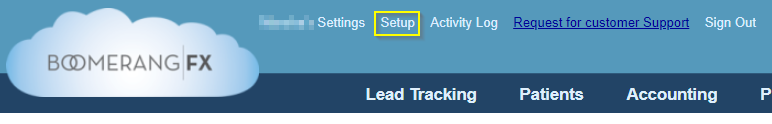
To access Call Actions, select Call Actions from the Go To Setup Section Drop-Down Menu.
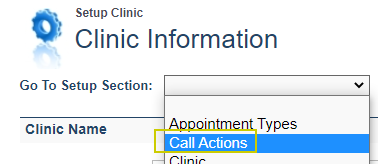
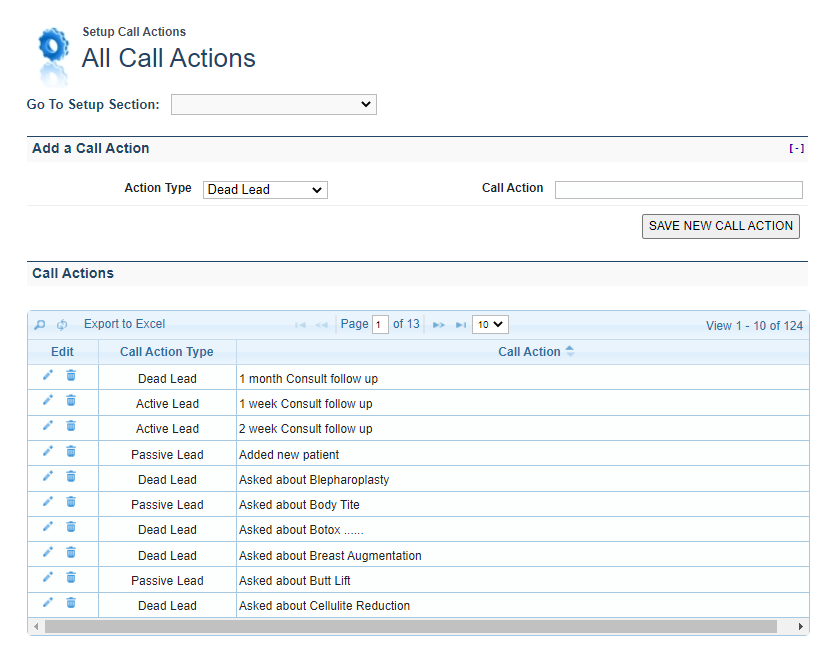
How do I edit existing Call Actions?
To Edit a specific Call Action, click the Pen icon for the corresponding Call Action.
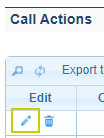
There are four actions that can be taken during editing:
- Update the Call Action Type to one of four types: Active Lead, Dead Lead, Other (Non-Lead) or Passive Lead
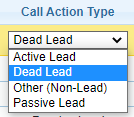
3.Save Changes
4.Cancel Changes
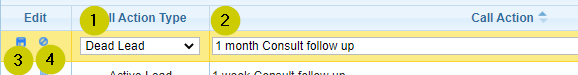
How do I delete a Call Action?
To Delete a specific Call Action, click the corresponding Trash Can icon
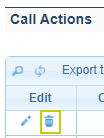
Then confirm by clicking Delete in the pop-up window.
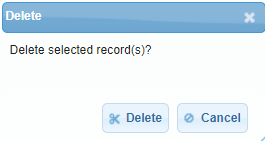
How do I add a new Call Action?
To Add a new Call Action, perform the following steps:
1.Select an Action Type from the drop-down list.2.Add a description of the Call Action
3.Click Save New Call Action